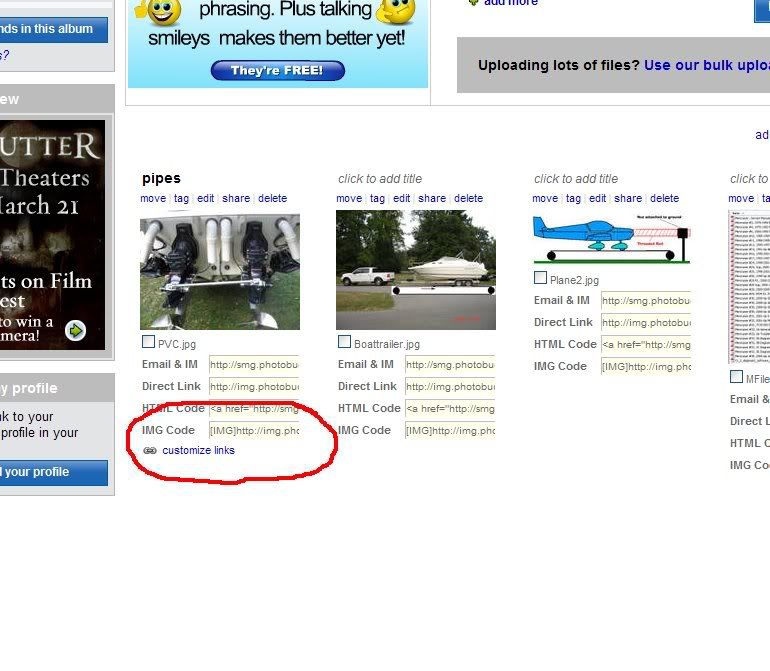fishmen111
Chief Petty Officer
- Joined
- Feb 1, 2008
- Messages
- 637
I tried to upload what I thought were jpeg, but were converted to jpe on upload. This took my site allowable size from 56kb to 17kb and the smallest I could take the photos was 23kb. I had to convert to gif to upload and they have horrible resolution. Advice? Thanks.