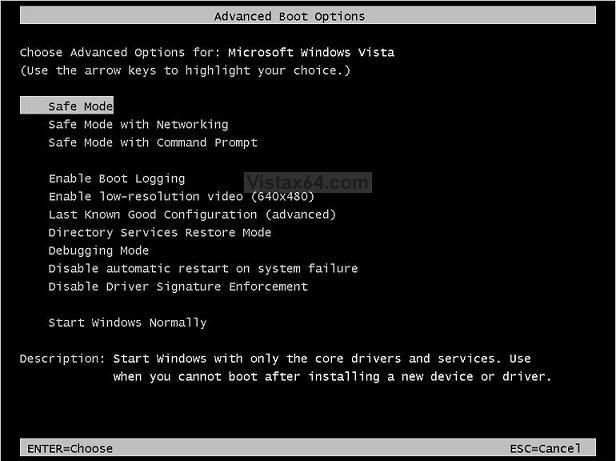If you do the chat thing with Dell like I suggested, they would walk you through using the diagnostic that came with the system. It's on a separate partition and almost always works even when windows is broke.
I think 'chat' support is for a fee if the computer is out of warranty, which it is. I posted a question about obtaining the OS, in the user forum.
If that test indicated a hardware problem and if the system is still under warranty they will send the part to fix it. If not at least you'll know what to replace. More than likely the operating system is broke.
I'm sure that is what it is as there is a diagnostic program in the 'utility partition that shows all hardware to be working.
Yes there's also sorts of utilities you download and throw at it. Yes there are numerous troubleshooting steps you could do to repair it. Most of these require a higher than average skill level to perform. So while this is not the only way to address the problem, it's my suggestion for you...
Do the chat thing. Why? Because it's faster and a lot less hassle than calling them. They'll be able to ether show you how to access the restore partition if there is one. One does not show up Otherwise they can help you get a new OS and Driver CD. Because of the Windows sticker on the PC, that system is already licensed to run Windows. That license was paid for with the computer. The restore CD won't cost over $100 like a Windows CD would at retail. The operating system and driver CD will likey cost less than $20 bux if they charge you at all.
I did this same procedure myself on Monday to get new keyboards for 2 doctors laptops. (I'm the IT manager for an Orthopedic clinic) They had accidentally knocked some of the keys off the keyboard. Anyway, the replacements came in today (Tuesday). I didn't have to wait on the phone or deal with anyone's foreign accent. Took care of the whole thing in the support chat in about 15 mins. It's one of the reasons I like working on Dell computers. Not that I think their hardware is the greatest, but the simplicity of getting parts for them is about the best there is.
Once you load the OS, it'll be missing a lot of drivers. That's where the Dell driver CD comes in handy. Sure, you can go to Dell's web site and download the drivers, but the CD will make this process trivial.
Now if you choose to just get an XP cd from somewhere, the serial number on the sticker may or may not work. You'll still need to get the drivers somehow and get them on that system. If your time is worth anything at all, getting the discs from Dell is worth it.
Of course, before you do that you'll need to backup the data if there's anything important on there. You will need to ask the owner what sort of data is on there and where he saves it.
Typically, people are going to have documents, photos, music, email, and their Internet Bookmarks/Favorites. By default, these items are going to be located in:
c:\Documents and Settings\<Username>\
Many default XP installations have the user as Owner but don't assume.
I will normally grab every subfolder and back that up. It's very important to ask the user what software they use and what data they have because sometimes data is saved in other locations.
How do you get the data off?
Lots of ways to skin that cat. But I'll give you a few...
1. Take the hard drive out and connect it to your computer as a second drive. You don't want to boot from it. This may require prequsite skills you don't posess.
That's what I would like to have done. Problem is my Asus P4s8X motherboard is not SATA capable and the Dell/Samsung drive is a SATA drive.
2. Get a USB drive and some live linux CD like Ubuntu or knoppix. Again this is going to have its own set of obstacles you must learn in order to be successful.
I used to do method #1 years ago until method #2 became available. I don't even do that anymore now. I use secret option #3...
#3. Get a USB hard drive adaptor. I have this one:
http://www.newegg.com/Product/Product.aspx?Item=N82E16812156102
Plug any hard drive into that (IDE/SATA PC/laptop) and plug the usb cable into a working puter. It's as easy to use as a thumb drive.
I may have to get one of those. It sounds pretty convenient. Even without a compatability problem it would sure beat tearing your computer apart to slave a hard drive for extraction.
Shoot, if you have the space, back just copy the whole drive onto a folder on your computer.
Could do that, either on my external USB HD or on my onboard HD.
Another thing the owner must understand. Data is the stuff you make with your softare, not the software. In other words, software must be reinstalled. Retreiving it from a backup is not going to work.
10-4 on all that.
And lastly, I have to keep preaching this because it works so well....
After the system is working.
Go out and buy a nice sized external hard drive and a copy of Acronis True Image. Make regular backups with Acronis of your hard drive. Keep those backups on the external. If the computer ever gets hosed again it'll be an extremely painless process to get it restored to a working state.