Woodonglass
Supreme Mariner
- Joined
- Dec 29, 2009
- Messages
- 25,929
If you want to post more than one pic to iBoats, this will make it a bit easier for you.
In your PB library hover over the first pic you want to post to iBoats. A window will open and there will be a check box just below the small icon of your pic. Click the check box. Now hover over the next pic you want to post and click it's check box. REMEMBER!!! iBoats only allows 6 pics per post. Once all your pics have been selected, scroll to the bottom of the library page and you will see "Choose Action" with a down arrow. Click on it. The last selection in the drop down is "Generate link codes for selected." Click it.
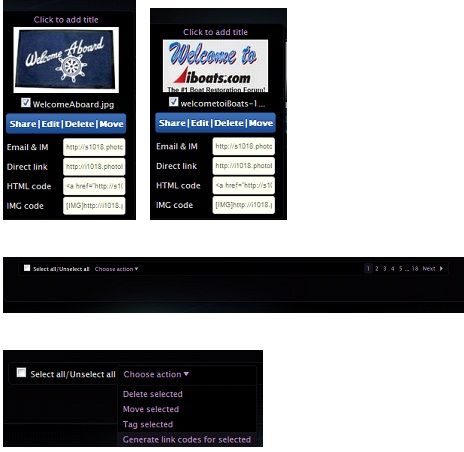
This window will open. Click the Full size window Under IMG for Bulletin Boards and Forums and it will flash "Copied". Now return to iBoats and Paste the codes into the post.
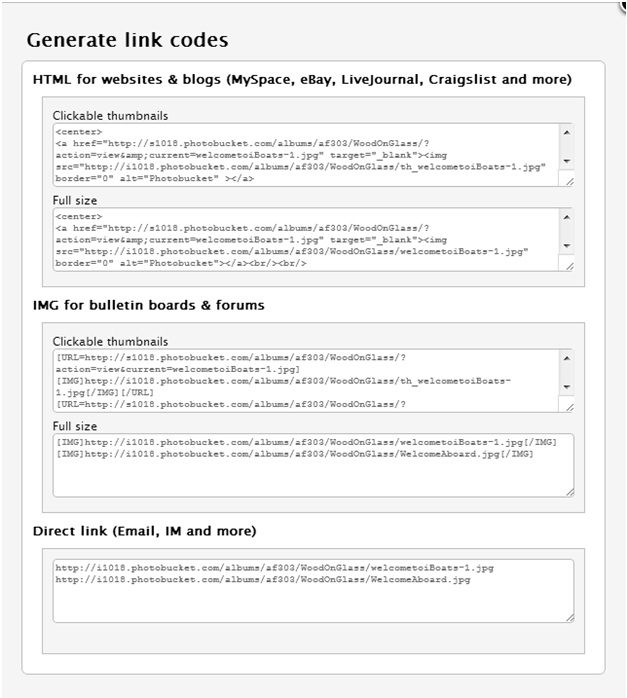
That's it. This is under the ORIGINAL version of PB. Not sure if this is available in the so call New Improved version.
In your PB library hover over the first pic you want to post to iBoats. A window will open and there will be a check box just below the small icon of your pic. Click the check box. Now hover over the next pic you want to post and click it's check box. REMEMBER!!! iBoats only allows 6 pics per post. Once all your pics have been selected, scroll to the bottom of the library page and you will see "Choose Action" with a down arrow. Click on it. The last selection in the drop down is "Generate link codes for selected." Click it.
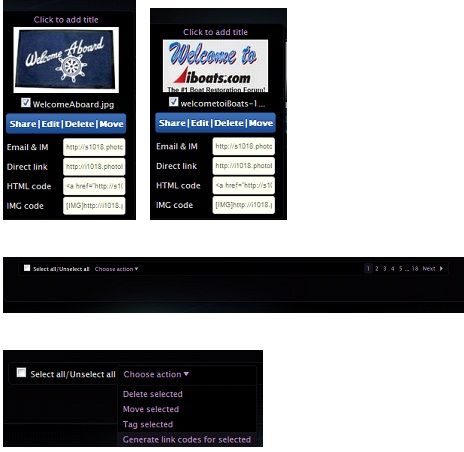
This window will open. Click the Full size window Under IMG for Bulletin Boards and Forums and it will flash "Copied". Now return to iBoats and Paste the codes into the post.
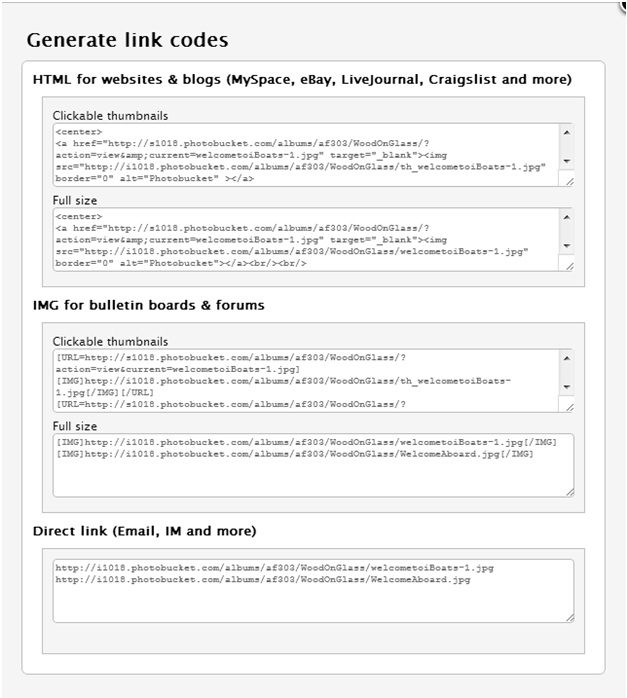
That's it. This is under the ORIGINAL version of PB. Not sure if this is available in the so call New Improved version.



















