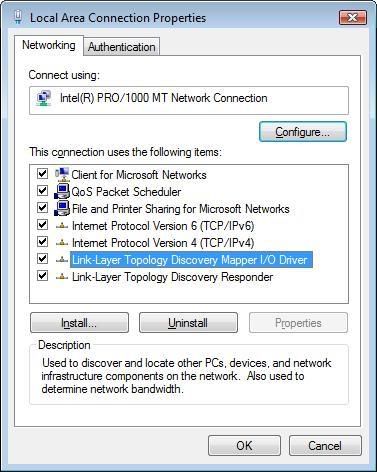I have 2 XP and 1 Vista PC's connected through a Linksys wrt54g wireless router. Al can get internet.
The Vista system can't browse the other PCs. It can't ping them by netbios name, but if the ip address is pinged using the -a switch, the netbios name will resolve.
The two XP systems can ping each other by netbios name or address. they cannot ping the vista PC address at all.
The Vista pc says it's ip address is and IPv4 address and that it is a hybrid node.
Let the fun begin.
The Vista system can't browse the other PCs. It can't ping them by netbios name, but if the ip address is pinged using the -a switch, the netbios name will resolve.
The two XP systems can ping each other by netbios name or address. they cannot ping the vista PC address at all.
The Vista pc says it's ip address is and IPv4 address and that it is a hybrid node.
Let the fun begin.