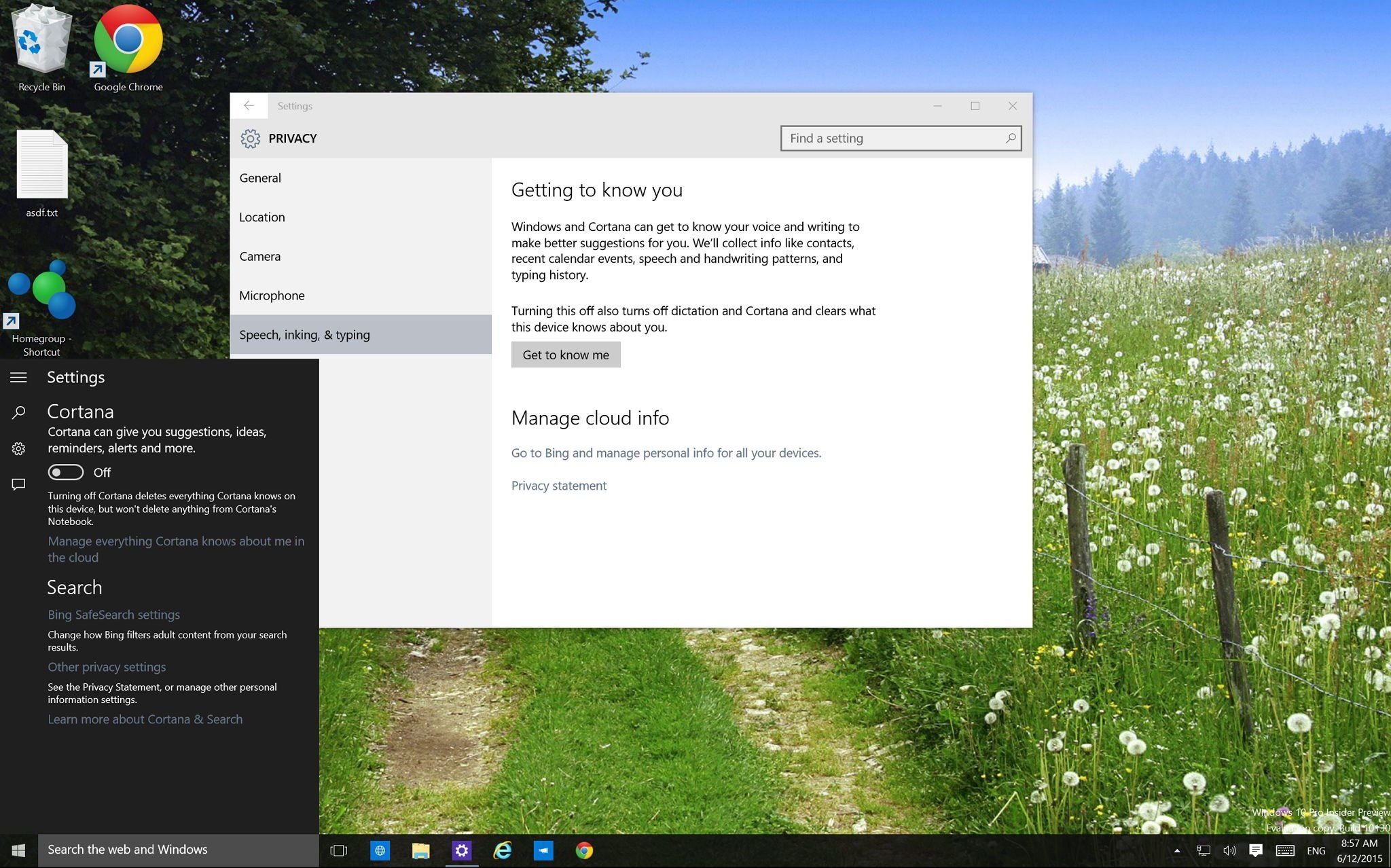gm280
Supreme Mariner
- Joined
- Jun 26, 2011
- Messages
- 14,605
Back story; Yesterday I was...FORCED...to do updates via Microsoft pushing it at me for weeks now. So I allowed the updates for WIN 10 updates. After at least TWO HOURS of snail crawling efforts, it finally finished, but then the problems started. Not only does the screen look different, it also has "Cortana" pop up seemingly every touchpad movement. I can't get it to stop even after trying so many ways via the typical instructions from so many on the net. I tried basically everything I know of. And even after restarting a few times, it is still popping up every touchpad movement from the right to the left on any screen or with other program running. I tried disabling it via task manager, and even tried unsuccessfully to delete it out of the startup option. How can I get rid of it for good??????????????????? It only did it three times typing this help wanted message right now!